My Creations Bracket Frame
Supplies used are all Close to My Heart: My Creations Bracket Frame, Art Philosophy Cricut cartridge, Love Blooms Stamp Set, Sky ink, Opaques Pearl Adhesive Gems, Black Tulle Ribbon, and Pixie Glitter Alphabet.
I have 3 girls and I have frames for the older girls and needed one for Miranda.  When CTMH came out with this new Bracket Frame it was the perfect solution and a reason for me to get it done.  The opening in the back is 9×9 and the front opening is 7×7.  I printed my photo as an 8×8 and matted it onto black cardstock.  This added more support and you don’t even see the cardstock but it would be okay if you did.
I was unable to find paper that I really liked with this so I decided to try stamping directly onto the frame.  Turns out that I LOVE the new Love Blooms stamp set.  I wasn’t sure about it at first and even after I had it in my hands I had second thoughts.  Even when I was using it I was wondering “how the heck do you line this up?” but then I realized it is very forgiving and you really don’t need to line it up at all.  After finishing all my stamping, I never did figure it out and I love the random look (better than looking like a repeat of the same flower).  I would suggest doing a lot of “stamping off the edge” like I did for the best look.  You also have to sometimes hold the stamp in one hand and press up on the frame (around the inside/middle) with the other because there is not the support from underneath here when stamping and you may miss part of your image.  But even if you do, the great thing about acrylic stamps is that you can just line it up and try again!
I attached my matted photo to the frame with heavy glue dots.
Thought I’d show you this too because it’s a neat look but not what I needed for my project:
The black frame on this one is from the Art Philosophy cartridge page 43 layer set at fit to page.  I don’t know why the Cricut will cut at 11″ for this setting yet when I tell it to cut 11″ it tells me it won’t fit…not the smartest of machines.
Now this next part is because I was curious and I learned some things….  The decorative square on page 53 of the Art Philosophy cartridge sure looks like it matches this frame….so you  should be able to cut your paper to match, right?  Here’s how I did it:
1. Cut the outside using the <Square4> on page 53 with the Fit to Page setting.
2. Unload mat and center the cut image on your mat.  This is easy to do by just lining up the points with the 6″ lines on the mat.
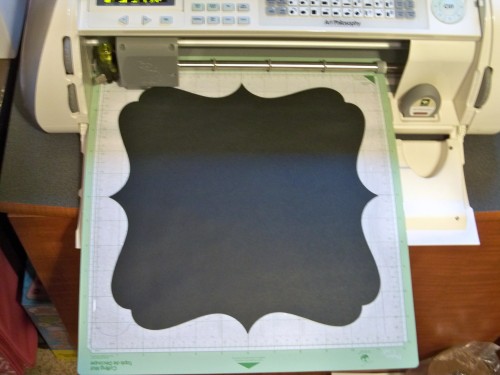
3. Now here’s where I learned that my Cricut is even less smart than I originally thought.  If you go over 6″ it is not the center of your mat…the cricut thinks you only have 11 1/2 x 11 1/2 inches to cut.  So,  you have to be smarter and move your blade over 5 3/4″ and down 5 3/4″ and this will get you to the center.
4. Cut <Square1> on page 23 at 6 3/4″ using the Center Point setting and Real Dial Size on.

And there you go!  A (close to perfect) cut for your frame to add any paper from your stash.  The square I used for the center has rounded corners but I wanted to stick with the same cartridge.  If you want the pointed square, you can use the same directions and just change the image.
Last, here are the instructions to cut a border (like the black I used on my frame):
1. Cut the outside using the <Square4> on page 53 with the Fit to Page setting.
2. Unload mat and center the cut image on your mat.  This is easy to do by just lining up the points with the 6″ lines on the mat.
3. Move your blade over 5 3/4″ and down 5 3/4″ and this will get you to the center.
4. Cut <Square4> on page 53 using the Center Point setting and Real Dial Size on at 10″.  Or cut smaller for a thicker border.



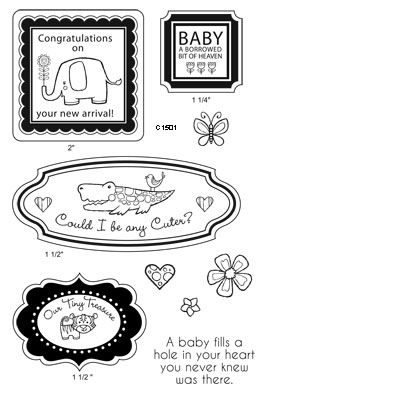


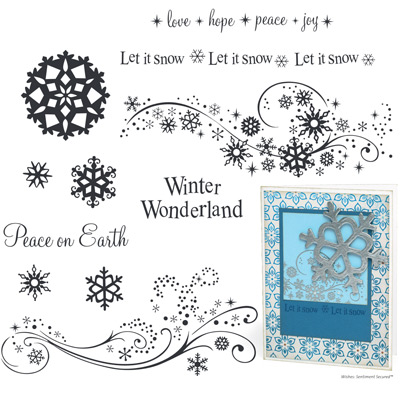
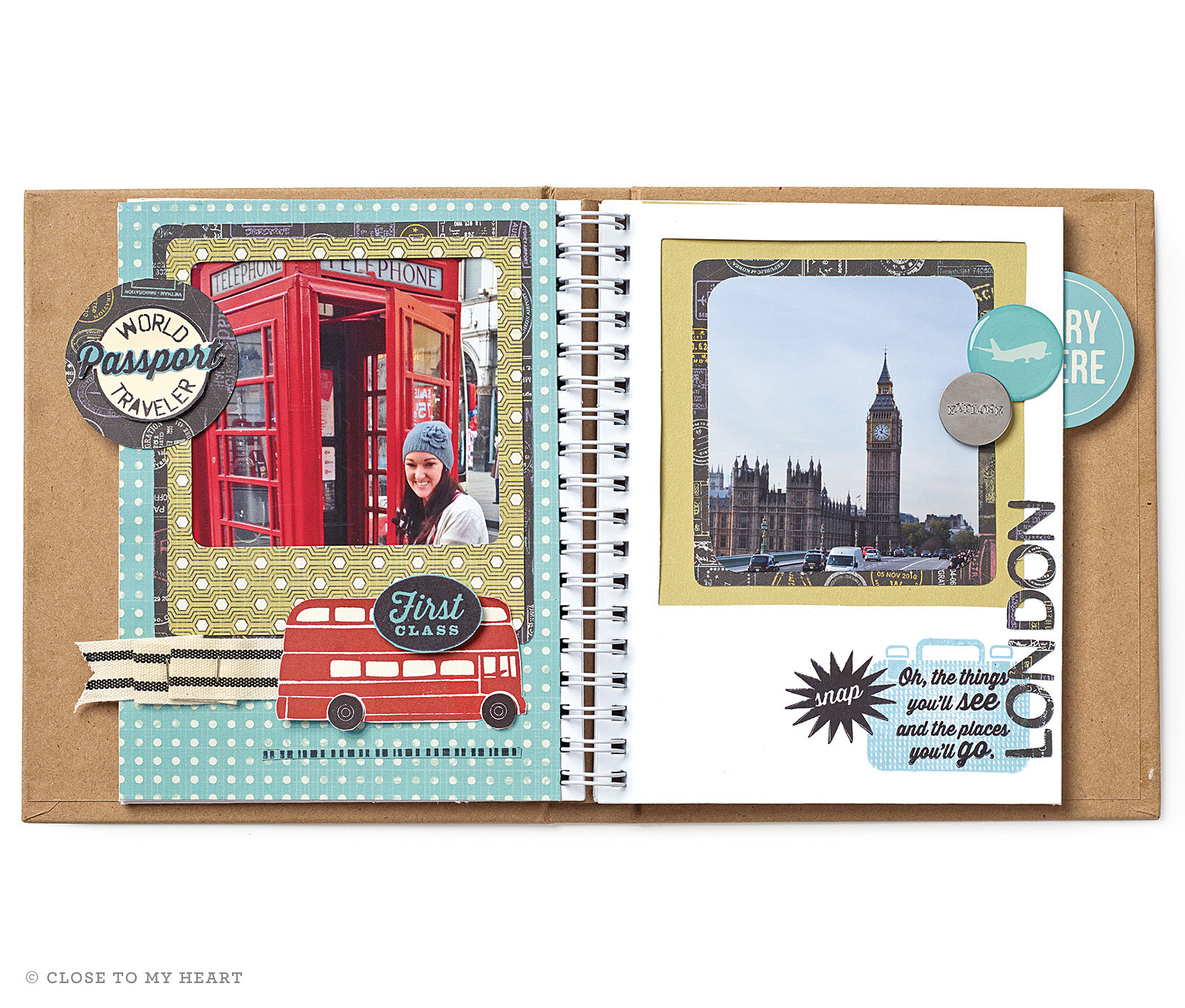
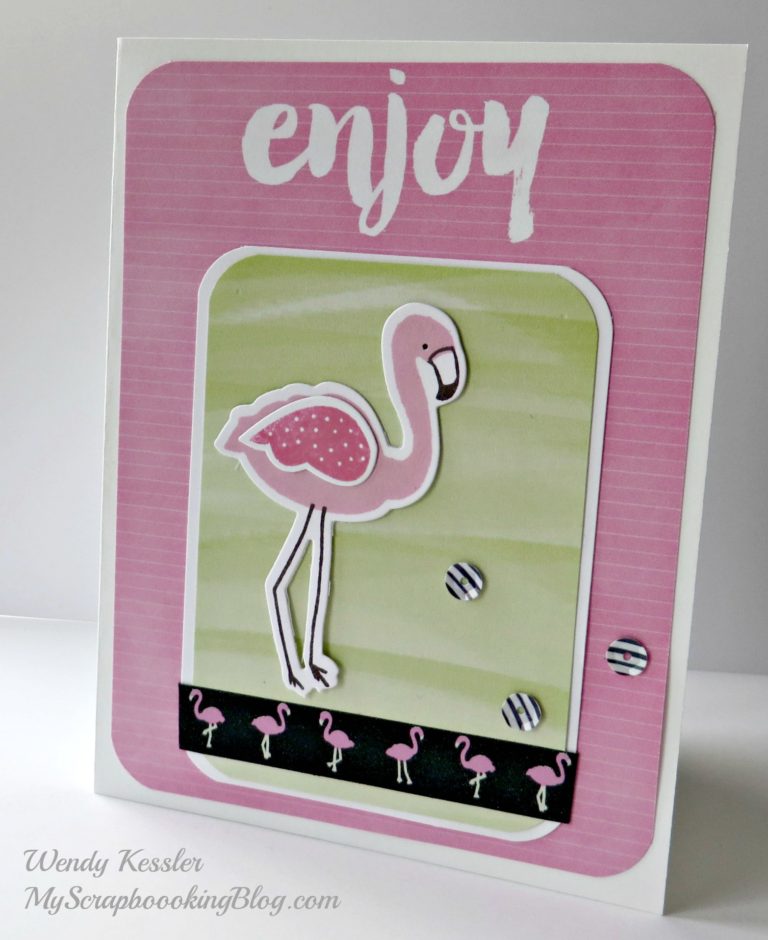
Thanks Wendy, for the instructions on how to cut witht the cricut. It will save me time. Your bracket looks wonderful!
WOW! Thank you SO much for this! It worked perfectly! Keep on craftin’! 🙂
Very nice! Thanks for the ideas! Can you also please share where you found the stand that the bracket frame is sitting on? It’s perfect for what I need! Thank you.
It’s been awhile but I’m pretty sure I got the frame at Hobby Lobby, maybe Michael’s. If they don’t have that one I am sure that they would have something similar.
Thank you, thank you for sharing this tip from a fellow CTMH Sister! I have had my bracket frame for way too long and finally opened it up tonight and thanks to your tip (that I saw on Pinterest) I got my frame covered in no time! So much better than tracing and cutting by hand.
Thank you so much for sharing. I’m giving a class on the bracket frame today and was searching for an easier way. Thank you so much.