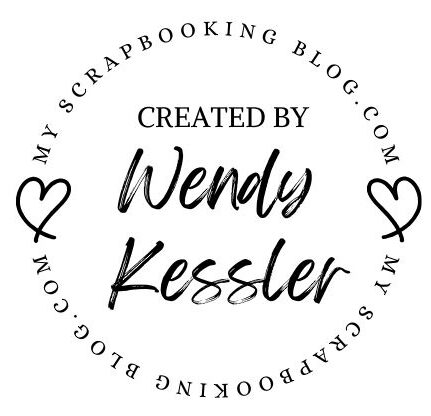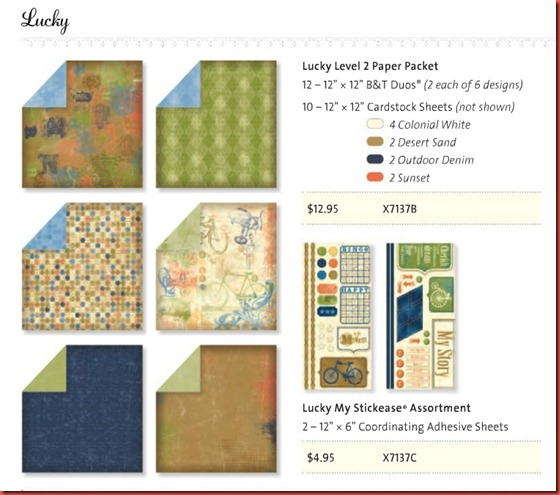Organizing All Those Photos!
Today we will start a 4-week segment on getting those photos ready for your scrapbooks. These days most of us have switched to digital photography and that’s what this is all about. With that change comes a need for more organization. It’s very easy to let those photos pile up and get out of control and it becomes impossible to find what you are looking for when you need it. Your challenge this week is to find a system that works for you for sorting those photos on your computer and to begin to use it. When I first started I used a folder system with main folders like family/friends, and folders beneath those for each person. For that last couple years I have been using Adobe Photoshop Elements. There are many to chose from so I encourage you to shop around but I have been very happy with this program. I now have my photos automatically sorted by date and red-eye removed when they are imported into the program. My work is to “tag” each photo. I will say it takes time if you are starting with 1000+ photos but once you get your initial ones posted it’s just a matter of keeping up. I have people, places, and event tags. So a vacation picture of my family would be tagged with each family member and Walt Disney World (or wherever we went). What I love about this is as I am doing a scrapbook for one child I just click on their name and it separates out all the photos with that child in them. This also comes in handy if a relative asks “do you have any photos of Grandpa?” I just click on Grandpa’s name and it shows all the photos with him in them. This can be done for multiple people as well. If I want pictures of my entire family I select all of them and it will give me the pictures with everyone. The timeline allows me to go to any date quickly. See what’s out there, pick something that will work for you, and get started!